To set an indent the user would adjust the settings in the Paragraph dialog box on the Indents and Spacing tab.
From here a user can set Special indents like a First-line or Hanging indent. Hanging indents are often used in Bibliographies and Works Cited pages for reports. A Hanging indent allows the first line of text to "hang" over to the left of the subsequent lines of text in a paragraph, and by pressing ENTER the user will begin a new paragraph with the first line hanging.
First-line indents are used to notify the reader that a new paragraph is beginning. If a user sets a first-line indent in Word, then every time the user presses ENTER to begin a new paragraph the first line will automatically indent .
Like indents, tabs are used to align text in a particular way,
but the user must press the TAB key to use a tab. If the user presses TAB to
indent the first line of a paragraph Word automatically adds a first-line
indent to the ruler, with the auto correct options box available to change the
indent back to a tab.
Tabs can also be adjusted to the users specifications by using the Paragraph dialog box, and clicking the TABS button in the bottom, left side of the box.
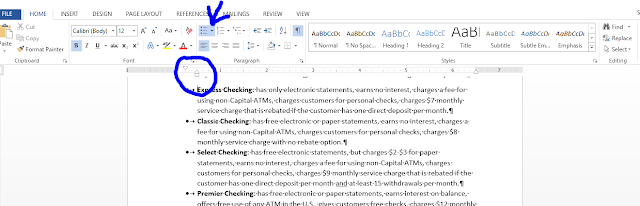


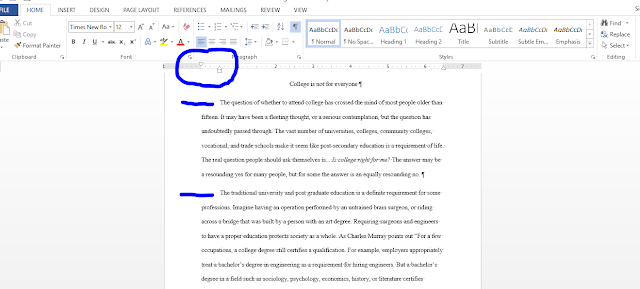






No comments:
Post a Comment