A template is defined as a preset format for a document or file, used so that the format does not have to be recreated each time it is used. Word has templates for everything from a Business Memo to a Grocery List. When a user opens a new document in Word, a selection of available templates is displayed. A user can then choose one of those templates, or type a suggestion into the search box.
Templates are mainly used for documents that are made frequently, or if the user is unsure of how the document is formatted. For example, if an office employee has to make memos often he or she may use a template to speed up the process. Templates are able to be fully customized. Titles, headings, text, and images are all able to be changed, added to, removed, or rearranged as the user sees fit. To change the text in a template the user must first highlight the text that needs to change, and then simply type in the replacement text, or press delete if the text is not needed.
There is a template for almost any type of document that a user would be interested in creating. There is a template for a customized Calendar.
There are templates for many different types of Resumes.
There are templates to help with Home Safety.
There are templates for Chores and Organization.
A user can even create his or her own template such as a Letterhead. To create a template simply select one of the template choices under Save As File Type in the Save As dialog box.
A blank custom letterhead will open when the user selects the template that he or she created.
With all of the template choices available a user does not need to create every document from scratch.
Subscribe to:
Post Comments (Atom)
How to Use Mail Merge
Mail Merge allows a user to create, and easily combine a letter with a mailing list, thus creating individual letters for each person on the...

-
When a new blank Word document is opened the only tabs located on the ruler are the page margins. If the tab key is pressed the text will in...
-
Reference initials are used to identify the writer, signer, and/or typist of a document. Reference initials are typed in all lowercase or al...
-
Indents are used for different things in Word. Some indents are set by the user to make the text align in a particular way, and some indents...






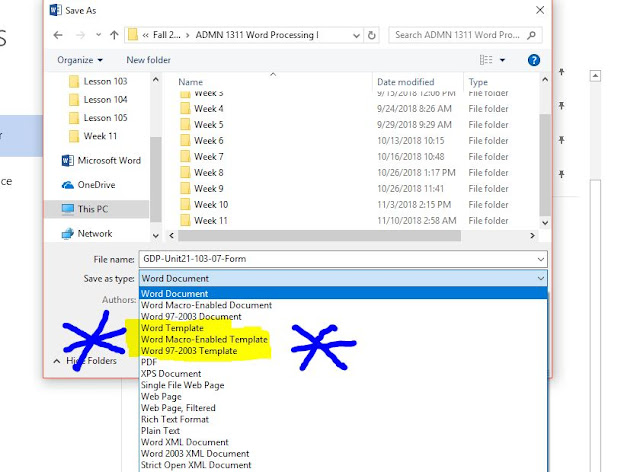




I would like to show thanks to you for amazing blog. You can also read our blog : poster calendar
ReplyDelete