To insert a textbox click on the INSERT tab and then click the textbox button to see the list of available options. Click the textbox of your choice, or select Draw Textbox to freestyle your textbox.
The user can then completely customize the text inside the textbox.
There is also a large selection of options available to customize the actual textbox.
Anytime you need to draw attention to a section of text consider a textbox. You may be pleasantly surprised by the results.
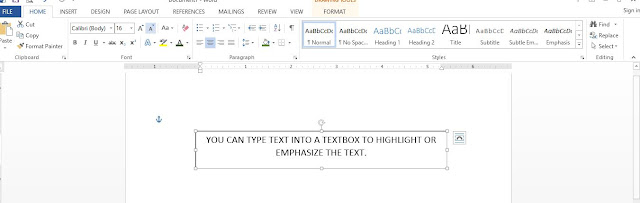



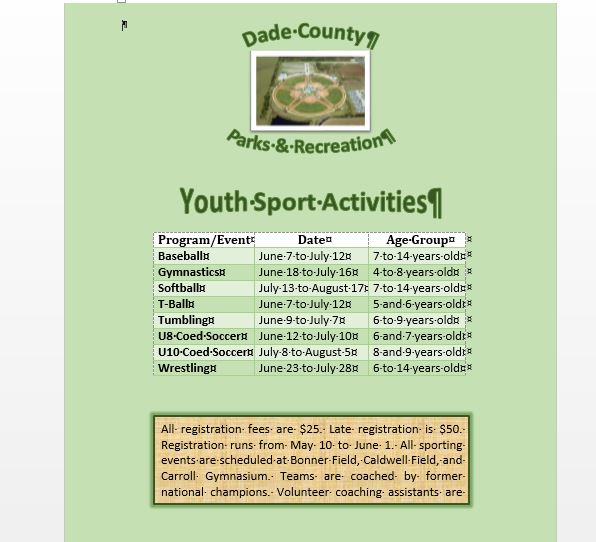




No comments:
Post a Comment